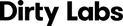Autoship & Save 10%
Ready to put your cleaning supplies on autopilot? Save 10% with Dirty Labs autoship. Don't worry, cancel or modify your autoship at any time.
Autoship Benefits
Save 10% on every order.
Choose a schedule that works for you.
Modify, pause, or cancel anytime.
Get free shipping over $40.
How It Works

1. Select your Dirty Labs product.

2. Set your delivery schedule.

3. Look out for your order in the mail.
Manage your autoship with text
We'll send you text reminders ahead of each shipment so you can easily review your order. Then modify, delay, or even swap products.